Student Resources
FINRA, NASAA and the NFA have approved online testing for select exams through
Prometric's ProProctor system. ProProctor allows exam candidates to take their exams
from a remote location, without the need to
travel to a physical Prometric Test Center. You may schedule a remote testing appointment
through Prometric's website.
Remote Appointments are now available for the following examinations:
- FINRA: SIE, Series 6, Series 7
-
Series 24, Series 57, Series 79, Series 99 remote appointments are available by accommodation only
as of February 24, 2021. Candidates seeking to take these exams online must submit an
Exam Administration Request Form to FINRA.
- NASAA: Series 63, Series 65, Series 66
- NFA: Series 3, Series 30, Series 31, Series 32, Series 34
While Remote Testing may be a good fit for some candidates, please note that not all
candidates will qualify for remote testing due to the physical and technical requirements.
Here are the key differences between the two types of appointments.
| |
Physical
|
Remote
|
|
Appointment Availability
|
Widely available, however may be impacted due to Social Distancing and Local Closures
|
Limited availability while new program is monitored and assessed.
|
|
Question Navigation
|
Forward and backward.
|
Forward and backward.
|
|
In-Exam Help
|
Proctor on-site
|
Proctor available via Chat
|
|
Physical Requirements
|
Physical person check of sleeves, pockets, glasses, etc.
|
- Video person check of sleeves, pockets, glasses, etc.
- Workstation and room clear of anything that may be construed as study materials.
- No third parties present in testing room.
- No background noise or disruptions.
- Video and Audio must remain on and unobstructed for the duration of your exam appointment.
|
|
Technical Requirements
|
None. All Prometric Test Center workstations are standardized to meet all technical requirements.
|
- External USB camera to display 360-degree testing environment and workstations.
- Perform a System Check to ensure your laptop or desktop computer is fully compatible with the ProProctor application.
- Download and install ProProctor application.
If you are using your company-issued equipment to take this exam online, note that your company may have several restrictions that will not allow you to install and or use this software. It is important that you contact your company's technical support to ensure a smooth testing experience.
|
Prometric ProProctor User Guide
Click here for more details on new requirements and procedures for remote testing.
Exam Windows Extended. (Updated March 31, 2021)
To support exam candidates during the COVID-19 pandemic, FINRA extended exam windows based on the availability of remote testing.
Following FINRA's February 24 update allowing the adoption of an interim accommodation process to allow additional
online examinations, FINRA and the MSRB have extended enrollment windows
for all examinations except the SIE, Series 6, and Series 7.
Exam windows that have expired or will expire between March 16, 2020 and June 30, 2021 will now expire on the same date
of June 30, 2021. These extensions have been applied automatically in CRD records as of March 31, 2021.
FINRA does not foresee additional extensions of exam windows beyond June 30, 2021.
May 1, 2020
Prometric recently announced that test centers in the U.S. and Canada will remain closed through May 31.
However, an exception has been made for FINRA and NASAA examinations as they are considered to support
the financial services industry as an “essential service”.
Candidates may take their exam at any open test center as of May 1.
View the list of Prometric locations that will be open as of May 1.
To find the availability for a local test center, visit
Prometric’s website and click "Locate".
The availability online now reflects any current closures and reduced capacity for each test center.
Due to high call volumes and limited staffing, Prometric’s website will be the fastest way to schedule, reschedule, and confirm exams appointments.
When you arrive to take your exam, sanitation and social distancing requirements will be in place at all open test centers. Along with reduced capacities, Prometric employees will be conducting new procedures upon check-in, during your exam, and after your test concludes. Below are some highlights of the new procedures that will affect you as the test taker:
-
Masks will be required for the entirety of your time at the test center.
Please note that YOU WILL NOT BE ALLOWED TO TEST if you arrive without a mask.
- Wanding and biometric identification checks may be waived to ensure safe distancing practices.
Prometric staff will visually check your person and your ID.
- Note boards will be replaced with scratch paper to avoid reuse of materials.
To prepare yourself for these and all the new procedures, please read the full
Social Distancing Testing Procedures document provided on Prometric's website.
Work from Home Guide
Need help building your Work from Home routine? Training Consultants has prepared this comprehensive guide to help you build the habits and skills to learn successfully in your home environment. Feel free to explore our tips and resources below.
Home Office Setup
Working remotely does not come naturally to most professionals. Blending the lines between home and work has its perks and its challenges. Use Training Consultants' Home Office Checklist for those new to a work-from-home environment..
- Technology
- High speed internet connection
- A hard-wired ethernet connection ensures you have a reliable connection to online resources and tools.
- If hard wiring is not an option, ensure your Wi-Fi connection is fast and uninterrupted. This may mean limiting the other devices that are connected to it.
- Phone / Chat / Email
- Remember that your coworkers and managerscan’t just stop by to check inor chat. Keepan open line of communicationand stay connected.
- Updated Web Browser
- Your company typically handles software updates without any action necessary on your part. Make sure you have the latest updates to your web browser to avoid any access or incompatibility issues.
- Headset or Earbuds
- Our home workspaces are not always as quiet or “remote” as you need to maintain focus. A good headset or pair of earbuds can help you tune out any distractions and focus on the task at hand.
- Study Environment
- Dedicated Study Location/ Workspace
- Many people think that working from home means taking your laptop from the kitchen table to the couch and back. While a change of environment can help boost your energy, having a dedicated workspace sets a clear boundary between your work life and your home life.
- Comfortable Chair
- After a few days of slouching over your laptop screen on the couch, you’ll be dreaming of the days when you were sitting in your comfy desk chair at the office. Invest in a good chair with well thought out ergonomics.
- Good Source of Light
- A well-lit workspace does wonders for your productivity. Better yet, setting up near a window to get natural light can give you a boost of energy.
- Study Supplies
- Training Consultants Book
- Notebook
- Notecards
- Highlighter
- Pen/Pencil
- Standard Calculator
Download Home Office Checklist
Building Your Morning Routine
Human beings are hard-wired to thrive with patterns and routine. Even though you’re cutting out your commute, you should still continue doing the normal things you did to prepare for a day at the office.
Get an adequate amount of sleep.
- Recommended 6-8 hours of sleep.
Continue your normal morning routine.
- Wake up at a regular time each day.
- Eat a healthy breakfast
- Shower and get dressed for the day as if you are going to work
- Walk around. Instead of driving/commuting to work, try getting your blood flowing by walking around the block or shooting some basketball hoops. If you can’t get outdoors, try doing some jumping jacks, push-ups, squats, or lunges.
Studying from Home
First, this is an opportune time to study— know you are not missing out on birthday parties, dinners, etc. We all have to stay home, so we might as well study and get prepared to pass these exams to start your career. Here are some good tips to practice during this time:
Start the Day with a Goal
- Start by writing your goals for the day.
- This can include your passing score goal or the chapters/sections you aim to complete.
- Keep this in a visible place in your workstation.
Block out 2-hour Study Windows
Ideally, these blocks of time should be uninterrupted with as few distractions as possible. Be sure to have conversations with your family and housemates to let them know what your study windows are.
- No “Honey Do” List
- Plan your day like a real work day. Block out time for chores outside of your working hours.
- No Phones, No Texting
- Try leaving your phone in another room or across the room. Only check on it during your scheduled breaks.
- Kids at Home, they also have to know your window.
- Get them set up with snacks and an activity.
- Set the kids up with movies that last two hours.
Do NOT watch the news right before studying
We know this is a stressful time, and we want to make sure we have a clear head going into study time or taking an exam. It can be easy to overload ourselves with outside stressors, so try to keep the news intake to a minimum. This includes social media.
Goalsetting
Set goals for yourself each day and be specific in identifying how you will use your time. If need be, set goals for each hour and celebrate those mini wins as you accomplish them. Pay attention to when your brain is “going on vacation,” or when you start to think about future tasks or outside stressors. Refocus and concentrate on the task/step right in front of you. If you focus on each individual task or step toward your goal, you will see steady progress.
Study Environment
- Keep a clutter-free workspace
- Display your daily schedule in a visible place to stay on track
- Set timers for yourself to keep your schedule goals
- Study in a well-lit area, ideally with natural lighting and an outside view.
- Background sounds, even relaxing music, can become a distraction when studying. Try using headphones or studying in silence.
- Scents play a role in our emotions and our memory. Try lighting a favorite candle as you study.
- Keep moving! Exercise influences our reasoning, improves alertness, and our motivation.
Distractions
Many of you have the benefit of studying at your own pace. Sometimes you will encounter challenges to staying on task and motivated. Some suggestions:
- Avoid that “Honey Do” List. Set aside some dedicated study time, away from distractions.
- No Phones, No Texting
- Try leaving your phone in another room or across the room. Only check on it during your scheduled breaks.
- Kids should be aware of your study windows
- Get them set up with snacks and an activity.
- Set the kids up with movies that last two hours.
- Study at times of the day when your ability to focus is at its best.
- For example, if your focus is stronger in the morning, start studying at 6am. By noon, you will have completed 6 hours of study.
- Set mini goals for yourself, and reward yourself after meeting your goals.
- Your rewards can be simple, like getting up for a walk, drinking some tea, having a snack, playing fetch with the dog, etc. This can keep you motivated, get your blood flowing, and prepare you for the next session.
- Remember to study actively!
- Take notes, create notecards, listen to lectures, and read the book. The more you actively participate in your learning, the better you will retain the information.
Breaks
Every break should be a TRUE break, away from the material and any other work. Below are some ideas for you to use your break time to reset and refresh yourself.
Get something to drink (water, coffee, tea) or have a snack.
Walk around
- Try two laps around your couch before getting water
- Go to the farthest restroom from your study location
Get outside!
- Walk around the block
- Shoot hoops
- Jump Rope
Talk to your kids or call someone on the phone.
- Here’s your time to pick up that smartphone! Chatting with your loved ones can be a welcome break from the mentally-draining content you’ve been studying.
Sample Study Day
| Time |
Morning Routine |
Agenda |
|
Dedicated Study Time (2 hours)
|
|
|
15-minute Break
|
|
|
Dedicated Study Time (2 hours)
|
|
|
Lunch Break
|
|
|
Dedicated Study Time (2 hours)
|
|
|
15-minute Break
|
|
|
Dedicated Study Time (2 hours)
|
|
|
Evening Routine
|
|
Download Sample Study Day
Managing Stress and Anxiety
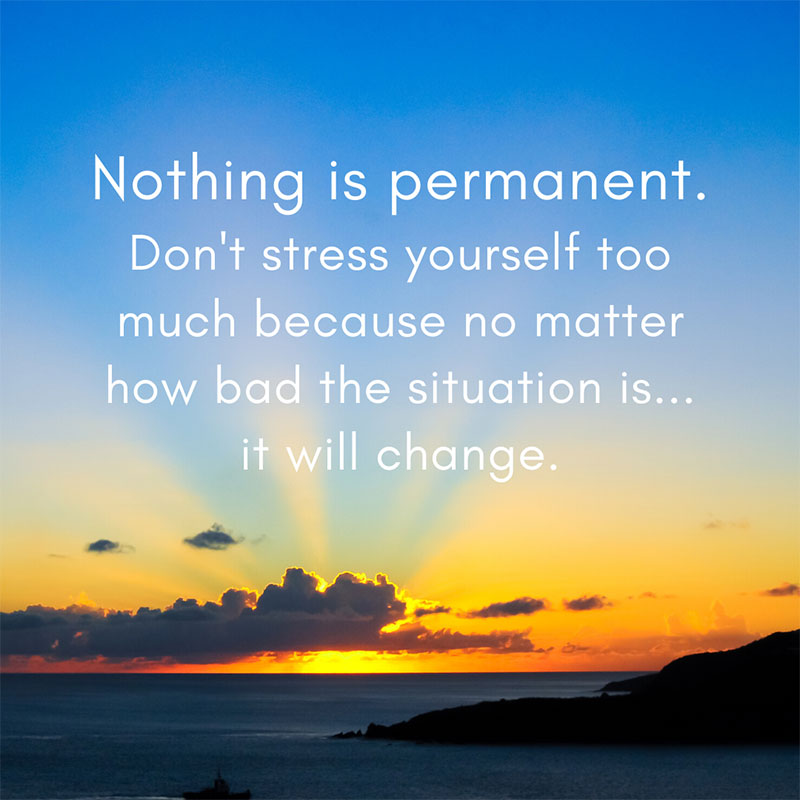
- Take breaks from the news, including social media
- Take care of your body. Remember to take deep breaths, stretch, or meditate. Try to eat healthy, well-balanced meals, exercise regularly, get plenty of sleep, and avoid alcohol and drugs.
- Make time to unwind. Try to do some other activities you enjoy.
- Connect with others. Talk with people you trust about your concerns and how you are feeling.
- Remember that this is temporary.
Additional tips:
Mindfulness Apps: